Introduction :
Want more local customers finding your business? Your Google My Business (GMB) profile is the fastest way to appear in “near me” searches and Google Maps. Think of it as your 24/7 digital storefront – and it’s completely free. In just 15 minutes, you can optimize your listing to attract more calls, directions, and website visits from nearby customers ready to buy.
Why It Matters
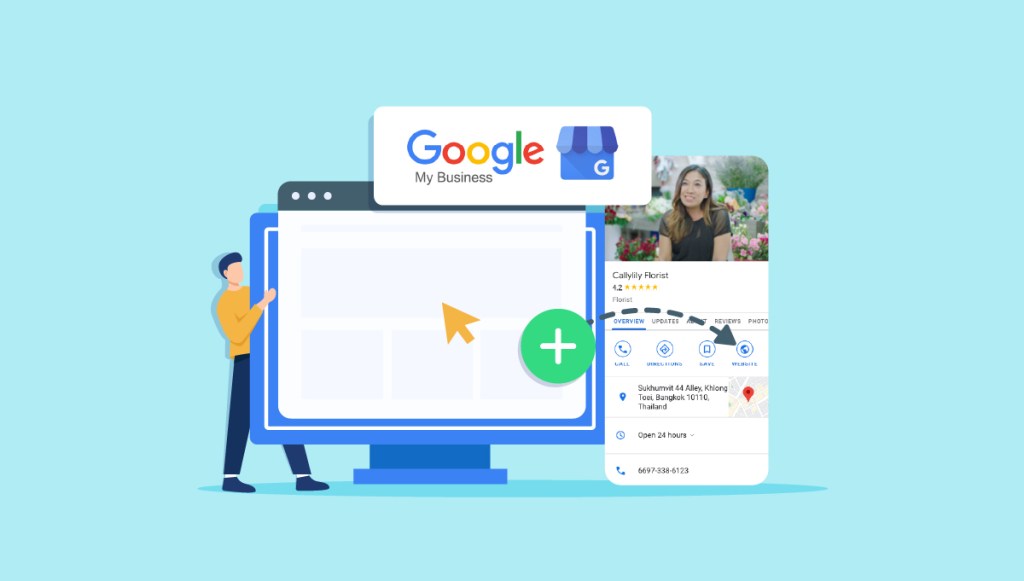
Your Google My Business (GMB) profile is your free storefront on Google Search and Maps. Optimized listings get:
• 5x more clicks
• Higher local rankings
• More calls and directions
5-Minute Optimization Checklist

Claim & Verify
- Search your business name on Google
- Click “Claim this business”
- Verify by postcard (5-7 days)
Complete Your Profile
- Accurate name, address, phone (NAP)
- Choose specific category (e.g., “Thai Restaurant” not just “Restaurant”)
- Add business hours, website, and photos
Add Photos
- Upload 10+ real images (storefront, team, products)
- Pro tip: Name image files with keywords (e.g., “tacos-los-angeles.jpg”)
Get & Respond to Reviews
- Politely ask happy customers to review
- Respond to all reviews (especially negatives)
Post Updates Weekly
- Share offers, events, or news
- Posts expire after 7 days
Pro Tips

• Use local keywords naturally in description (“Serving [City] since 2010”)
• Answer questions in GMB Q&A section
• Check GMB Insights monthly for search terms and clicks
Avoid These Mistakes
✖ Inconsistent business info across websites
✖ Fake or stock photos
✖ Ignoring customer reviews
Conclusion:
Optimizing your Google My Business profile isn’t just a one-time task – it’s an ongoing opportunity. By keeping your information fresh, photos updated, and reviews responded to, you’ll stay ahead of competitors in local search results. Remember: the businesses that show up first are the ones that get chosen most often. Start with these simple steps today, and watch your local visibility grow.